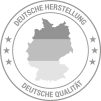Set user permissions and access -
just drag and drop
Set user groups and their permissions simply by dragging and dropping them from one column to another. Just start by adding new operators in the operators feature, or migrate your pre-existing users to the new platform, just by clicking a button.
Features include:
- Automated logout timer for inactive users
- Feature Permission (only make yellow devices visible for example)
- Design Permissions for Custom Control Designs
and more.