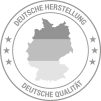Firmware
LYNX provides free firmware upgrades to all our yellobrik customers. These upgrades can be for adding new features or correcting bugs, please refer to the release notes for details. If you use the yelloGUI for your yellobrik, please register for a direct connection to our update server. You will then automically be informed by the yelloGUI when a new release of the firmware is available for download. Click here to download the yelloGUI and check whether your yellobrik is compatible with the yelloGUI.
If not, please download the firmware installation instructions (pdf) as a guide.
Please use the yelloGUI Software (see below) for upgrading the following modules:
- P MV 1841
- P VD 1800
Hint: If you are using Windows 8 / 10, please use the yelloGUI Software 2.3.0 or above to upgrade your yellobrik module to the latest version. An upgrade button / hint will appear in the yelloGUI for the connected module, if a newer version is available in the LYNX Database.
PEC 1864 Upgrade Procedure and Files
- Download the latest Update File below (lxz-file)
- Connect PEC 1864 to your PC via network connection. Default IP Address of PEC 1864: 192.168.1.161
- Open Web browser on your PC and enter the IP address of your PEC 1864 device. Default Password for PEC 1864: yellobrik$admin
- Open the PEC 1864 WebGUI System Page and click on "Select Update File" in New Version
- Upload the downloaded lxz-file and start the update procedure
Latest Version
Release Notes v1876 [Changes compared to v1872]
- Added Reboot button on System page, enabling remote-controlled device reboot
Older Versions:
Release Notes v1872 [Changes compared to v1867]
- Added support for resizable & freely positionable text overlay
- Improved display of streaming/recording status on main page
Download P EC 1864 Version 1872
Release Notes v1867 [Changes compared to v1061]
- solved an issue where valid logos could not be uploaded in some cases
Download P EC 1864 Version 1867
Release Notes v1061 [Changes compared to v1055]
- solved an issue where stream stopped after changing the filename prefix value
- solved an issue where Service IDs below 123 could not be entered
Download P EC 1864 Version 1061
Release Notes v1055 [Changes compared to v1053]
- added device settings export / import
- added Streaming on / off button in WebGUI
- added download Service Info function
- smaller improvements
Download P EC 1864 Version 1055
Release Notes v1053 [Changes compared to v1050]
- added support for HDMI standards 720p 23/24/25/29
- solved an issue where WebGUI could freeze after staying open for longer time
- solved an issue where SanDisk USB flash sticks were not mounted properly
- streaming will not be interrupted any longer when logo insertion is switched on / off
- several smaller improvements
Download P EC 1864 Version 1053
Release Notes v1050 [Changes compared to v1049]
- Limited recording duration for mp4/mov to 4h to avoid defective files
Download P EC 1864 Version 1050
Initial Public Release